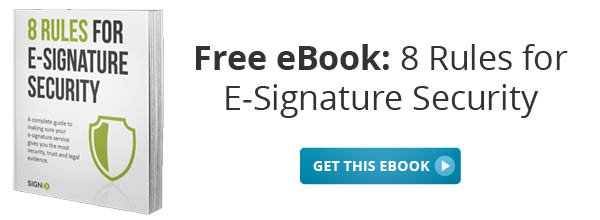Where is your smartphone right this second? I'm willing to bet that it's probably within arm's reach. At the very least, I'm guessing it's in the room with you. Smartphone use has skyrocketed over the last few years, and experts predict there will be 1.75 billion smartphone users by the end of the year.
 "People can get themselves into trouble because they have a different relationship with their phone than their computer," says Kevin Haley, director of Symantec Security Response. "Anyone you sleep with, you tend to trust, and over half of people sleep with their phones."
"People can get themselves into trouble because they have a different relationship with their phone than their computer," says Kevin Haley, director of Symantec Security Response. "Anyone you sleep with, you tend to trust, and over half of people sleep with their phones."
As we become more comfortable using our smartphones, we trust the technology more and more. We use smartphones for banking, shopping, communicating and so much more. And yet, many people don't fully understand much about smartphone security.
Did you know that on average, consumers store more than $37,000 in digital assets (songs, videos, professional information, correspondence, photos and more) on their mobile devices? But 32 percent of consumers don’t use any security protection on their devices, according to a McAfee study.

There are many different ways to protect your smartphone from a security breach, and most of them are pretty easy to do.
- Add a password to your phone
- Buy an app that will track and report the location
- Download the updates for your phone
- Avoid storing sensitive information on your phone
- Don't auto-save user name and passwords
- Use better passwords (click here to find out how)
- Use a cloud backup service
- Be careful with email/text links (don't be click happy)
- Don't allow automatic wi-fi connections
- Check privacy settings on your apps
- Before installing apps, read their reviews
- Wipe your mobile device before you donate
- Protect your phone from viruses/malware
- Report any suspected fraud immediately
Want tips that are specific to your device or operating system? Check out this great guide from the FCC that gives you customized tips based on what type of phone you use.
%20formatted-1.png?width=2528&height=739&name=SIGNiX%20Logo%20Main%20(white)%20formatted-1.png)