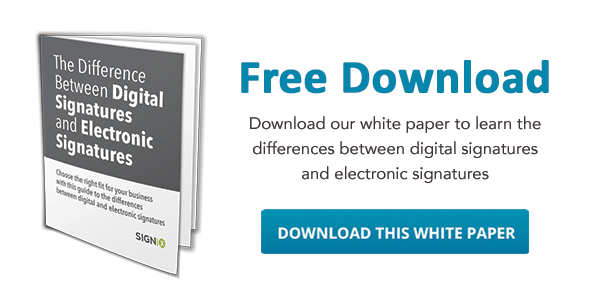Digital signatures are an essential tool to cut costs, improve customer relationships, reduce waste and ease legal concerns. Once you've decided to deploy a digital signature solution, what are the next steps?
Digital signatures are an essential tool to cut costs, improve customer relationships, reduce waste and ease legal concerns. Once you've decided to deploy a digital signature solution, what are the next steps?
Here are a few suggestions for ensuring that an implementation goes smoothly and will achieve the desired returns.
Pilot Small, Think Big
Don’t expect to implement digital signatures for every single workflow, system or document in your organization immediately. Starting with a limited scope allows the various parties involved to understand the integration and education involved for both employees and members. Piloting in one use case or application allows employees to watch for any slowdowns or unanticipated issues without compromising the entire organization.
Just because you should start small doesn’t mean you should plan small when choosing vendors. The best ROI for a digital signature solution will come when a majority of your paper-based signature processes are replaced by digital ones. Prior to implementation, take a look at all of the available systems and departments that could take advantage of digital signature, both internal processes and client-facing ones. Having this in mind when choosing a vendor will ensure that the solution chosen will meet your long-term goals.
Get Participation from Across Organization
In line with the suggestion above, when you are thinking big, be sure others in your organization are also informed of the technology, its benefits, and its applications to their business and workflows. Additionally, the implementation should involve individuals from across the business: customer relations, administration, legal, risk, information technology and any other group that will be impacted.
Consider Both Convenience and Security
Though wet ink signatures take only a few seconds to apply on paper, they carry enormous weight when it comes to intent and legal significance. Remember to measure your digital signature options against the eight items mentioned in this whitepaper to be sure you are balancing the convenience of an intended service with the security it can provide to your member’s transactions, and in turn, your business.
You Get What You Pay For: Beware of ‘Free’
Despite the fact that pen and paper are relatively cheap, this whitepaper has detailed how expensive traditional paper and ink signatures can be. There are quite a few options available when it comes to digital signatures, but only a select few will are tamper-evident. Be sure to carefully investigate vendors and signature technology prior to implementation. Free doesn’t mean trustworthy.
%20formatted-1.png?width=2528&height=739&name=SIGNiX%20Logo%20Main%20(white)%20formatted-1.png)