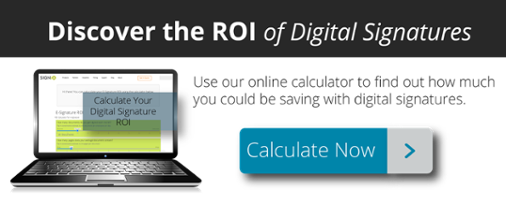With MyDoX, it's fast and easy to get documents signed online. But a lot of people wonder how it works. The whole process only takes a few minutes, and you can do it on any device with an Internet connection with nothing to download or install. After you've done it once, you'll fly through your documents and wonder how you ever used a paper process.
Here's how it works:
- Log into your Document Center by clicking on your unique link that was emailed to you at setup, and enter your login PIN.
 Click the "Create New Transaction" button at the top right side of the dashboard.
Click the "Create New Transaction" button at the top right side of the dashboard.
- You will be prompted to add parties to the transaction.
Note: If you're not sure who will be signing yet, you can come back to this step after you upload your document.
- Enter the information for each signer, and pick which authentication you would like to use to confirm the signers' identities.
- Add all documents you would like to get signed. You can reorder documents in the transaction by selecting the document you'd like to move and clicking "Move Up" or "Move Down"
Note: You may upload any PDF into SIGNiX's system. We only accept PDF documents because of the advanced security features offered by this file type. If you have a Word document or other file type, you can use a free online tool like www.freepdfconvert.com to convert your document to a PDF.
- Add signature fields, initial fields, check boxes, text boxes and other tasks for each signer. To do this, simply click on the party you're assigning a task to and drag and drop the type of field you're adding onto the document.

- Under the "Send" tab, name your transaction. Be as descriptive as possible as this will be what is displayed to signers and to make it easier for you to find the document in the Document Center's search bar. Choose whether you are sending the document in "Demonstration Mode." This should only be used during training to demonstrate and test the process. It should not be used for documents you want to be legally enforceable.
- Add a transaction description (optional), and customize the body of the email message.
Note:The more specific you are about the documents you're sending, the more user-friendly the experience will be for your signers.
- Click the "Send" button

That's it! You can return to your Document Center to track your documents' progress or to start a new transaction.
%20formatted-1.png?width=2528&height=739&name=SIGNiX%20Logo%20Main%20(white)%20formatted-1.png)